MMO Features
Region-based interest management
- Square tile algorithm with variable width, height and tile size is implemented
- Easily replaceable with other region algorithms (hexagonal, etc. see http://gram.cs.mcgill.ca/papers/boulanger-06-comparing.pdf)
Items (Avatars, NPCs, shared game objects)
- Clients can spawn, destroy and move items.
- Items can have properties that are readable by other clients and
changeable by the owner. - Item properties have a revision number: Clients that lose sight
of an item for some time can compare the revision to determine
if they need to receive updated properties.
Interest automatically received.
- Interest areas have two interest thresholds. Regions that enter
the inner radius become visible; regions that leave the outer
become invisible. This optimization reduces frequent visibility
changes.
- Interest areas have two interest thresholds. Regions that enter
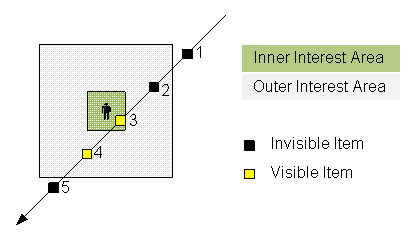
Invisible item, out of range
- Invisible item enters outer interest area
- Invisible item enters inner interest area and becomes
visible - Visible item leaves inner interest area
- Visible item leaves outer interest area and becomes
invisible
Interest areas can be resized: Adjusting the view distance in
proportion to the amount of seen items can be beneficial- To improve the performance in crowded areas or
- To show distant items in areas with low population.
Interest areas can be attached to any item: Whenever the item
moves the interest area follows and changes the interest
accordingly. This is especially useful to move the interest area
with the own avatar.Detached interest areas can be moved freely. This is beneficial
for camera flights.Clients can have multiple interest areas to show different parts
of the world at the same time.Manual interest management: Clients can manually (un-)declare
interest in items.Custom events can be sent through items to two possible targets:
- The item owner
- All clients that are interested in the item (item subscriber)
Optimized position updates: Clients send updates only when they
move.Duplicate user recognition: A subsequent user connection resets the
previous connection.